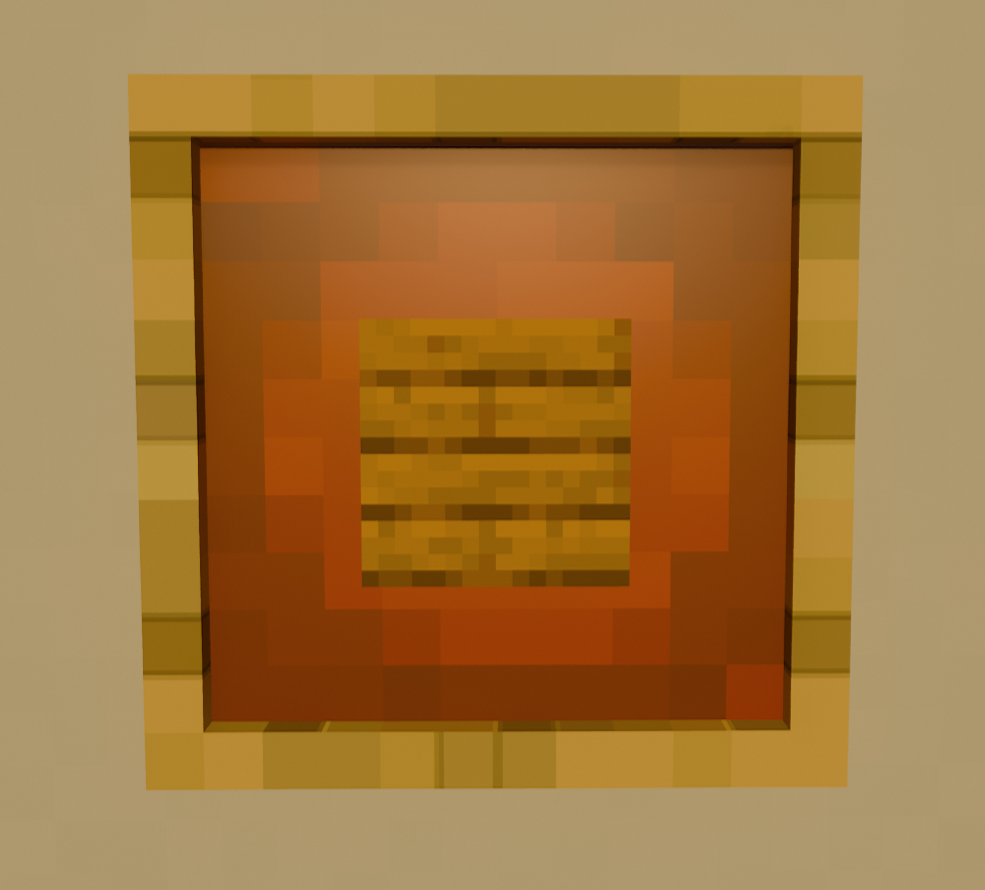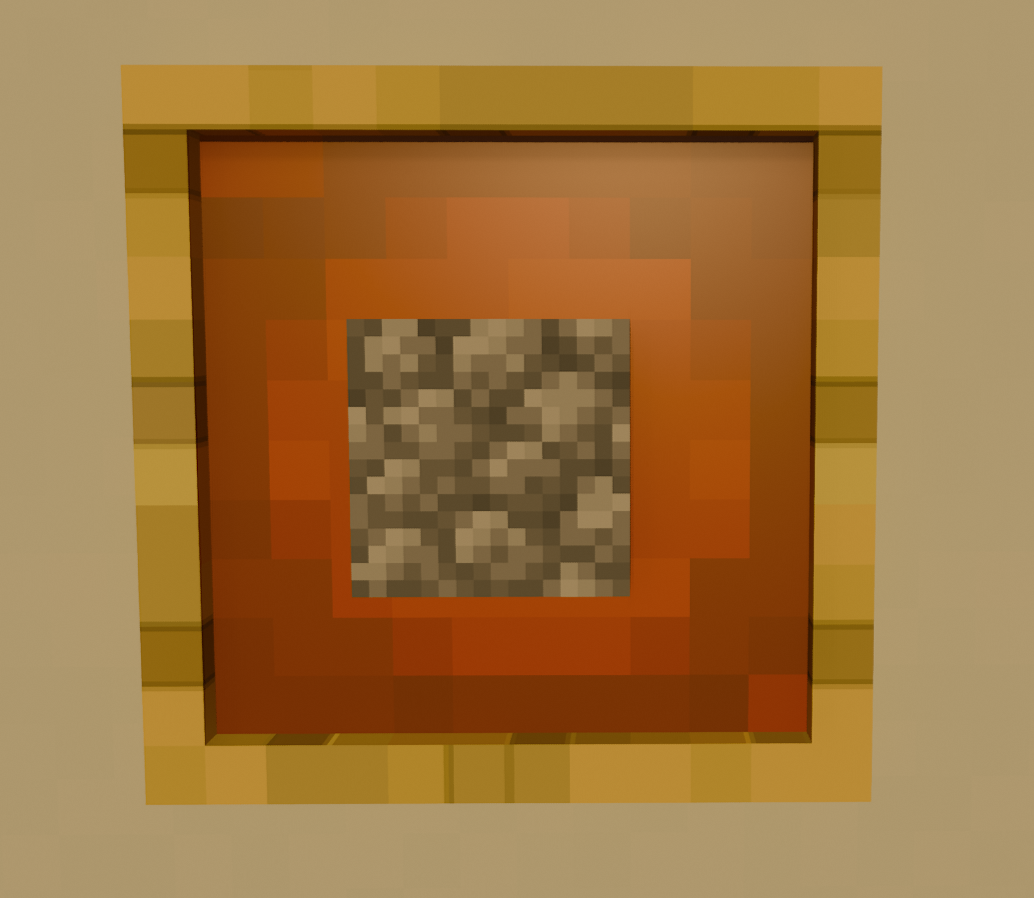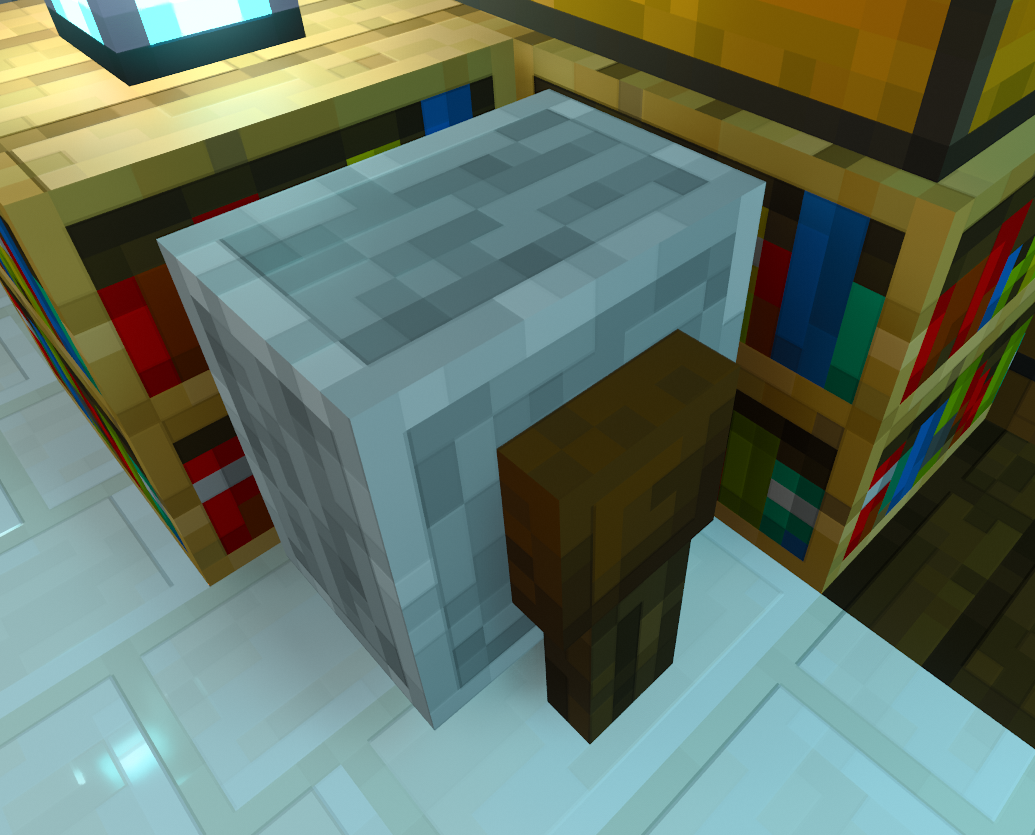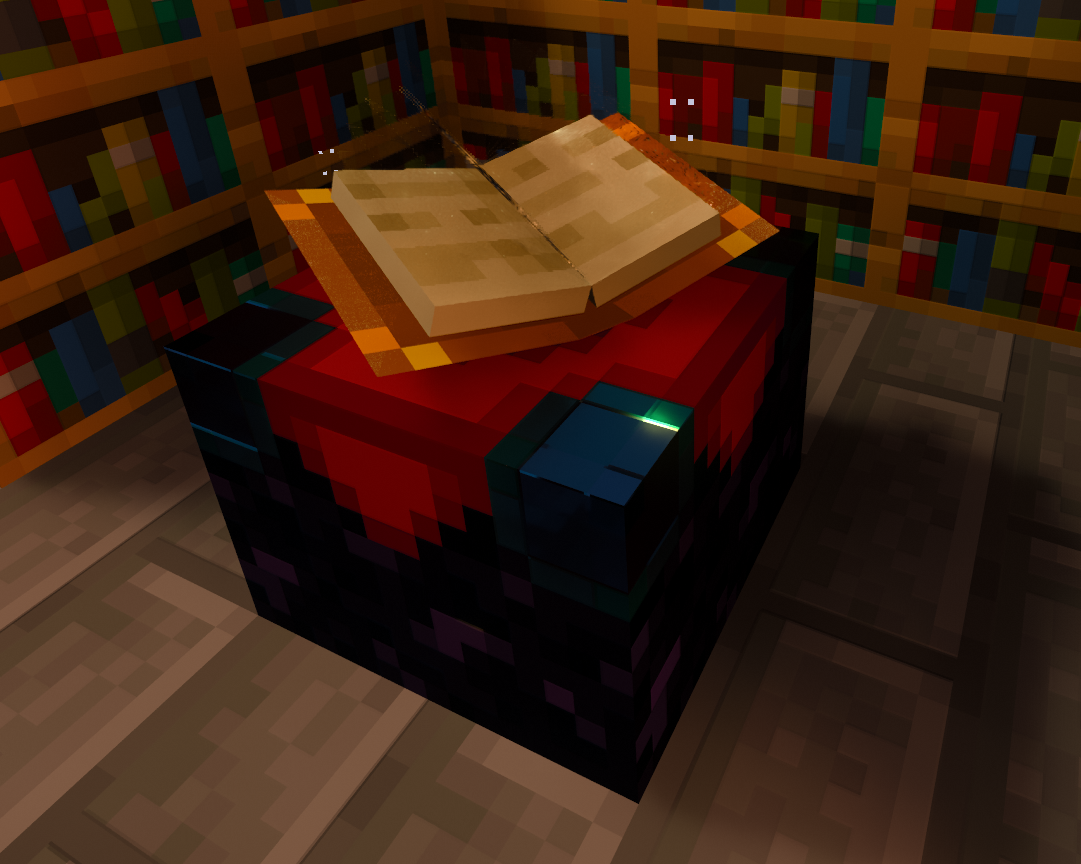As concerns about crunch culture remain at the forefront of the games industry, Naughty Dog’s leaders are speaking out about what they’re doing to assess working conditions at their own company.
Known for franchises like Uncharted, The Last of Us, Crash Bandicoot, and Jak & Daxter, Naughty Dog has been a prominent force in the AAA development scene for the two decades. However, ahead of one of 2020’s biggest releases, The Last of Us Part II, reports began to emerge about instances of crunch culture within Naughty Dog’s ranks. After the game was delayed, developers anonymously said the delay led to sustained crunch rather than more breathing room.
Naughty Dog co-presidents Evan Wells and Neil Druckmann spoke to Game Informer about how the studio is working to move forward and make changes after last year’s reports of crunch.
Druckmann says Naughty Dog is assessing ways the studio can improve, including evaluating the well-being of Naughty Dog employees by looking at how many hours employees are working and how much stress they’re feeling, among other factors.
“Everybody has a different definition of what crunch means,” Druckmann said. “We find that there is no one solution that fits everybody. Everybody has a unique situation we might need to address.”
Game Informer also asked Wells and Druckmann about unionization. Wells said he hasn’t put a lot of thought into it, and doesn’t know if it would be a solution to crunch. Druckmann says the studio has tried to implement anti-crunch solutions in the past, but a one-size-fits-all solution doesn’t always lead to results.
“… we’ve said, ‘Okay, no working past this hour,’ or, ‘It’s mandatory that no one can work on Sunday,’ and they’re always a lot of corner cases of someone saying, ‘Well, I couldn’t work on Friday because I had to be with my kids. It’s actually more convenient for me to come in on Sunday.’ When you try to have a silver bullet, like one solution, you’re always leaving someone behind. That’s why we feel like we need multiple solutions. We have to approach this from multiple angles.”
Wells also spoke on the topic of strict work limits, saying, “If we had some sort of restriction where when the clock strikes 40 hours the servers shut down and you can’t work anymore, that would frustrate people to no end. There are people who really want to put in that extra polish on their own volition, and they would feel handcuffed.”
The interview has drawn criticism in some corners, with one games media member calling Wells and Druckmann’s responses “wishy-washy,” and others saying Naughty Dog missed an opportunity to make themselves look decent. However, Naughty Dog environmental artist Anthony Vaccaro pushed back against these assertions, calling the effort to address crunch at Naughty Dog “dramatic.”
It remains to be seen how Naughty Dog will adjust to the reports of crunch among its employees. Crunch remains a common problem in video game development. Red Dead Redemption 2 creator Rockstar and Cyberpunk 2077 developer CD Projekt Red have also come under fire for unhealthy work environments.
However, Insomniac, another studio under Sony’s first-party umbrella, reportedly managed to ship Ratchet and Clank: Rift Apart “completely crunch free.” Multiple Ratchet and Clank developers posted on Twitter saying they experienced a healthier work-life balance than could be found at many other big-budget studios.
Logan Plant is a freelance writer for IGN. You can find him on Twitter @LoganJPlant.